Introduction
Teaching has always been a profession rooted in passion, but for many educators, it often comes with financial limitations. With the rise of e-learning, teachers are now discovering opportunities to turn their expertise into a source of side income. One of the most exciting developments in this space is the use of artificial intelligence (AI).
AI is no longer limited to science fiction or tech companies—it’s now an everyday tool that teachers can use to create, package, and sell knowledge online. The question is: how can teachers use AI to create and sell digital courses while keeping their unique voice intact?
This guide will walk you through a practical step-by-step process, introduce the best AI tools available, and answer common questions teachers may have before starting their journey into online course creation.
1. Why Teachers Should Consider AI for Digital Courses
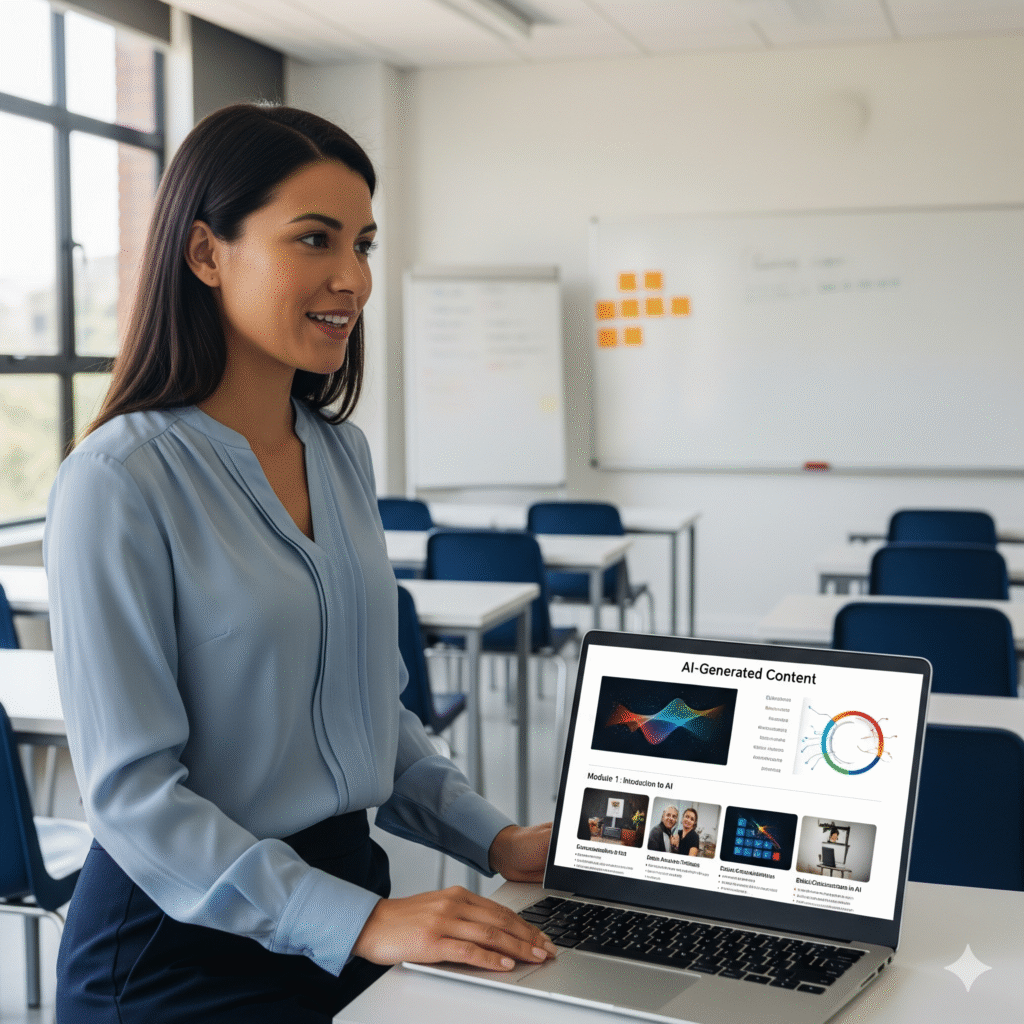
Growing Demand for Online Learning
The global e-learning industry is projected to surpass $400 billion by 2030. With students and professionals seeking affordable, flexible education options, teachers are in a prime position to meet that demand.
Flexibility and Passive Income
Unlike classroom teaching, where your income is tied to hours, a digital course can continue generating sales long after it’s created. That means teachers can earn extra income while focusing on their day jobs.
AI as a Time-Saver
One of the biggest barriers teachers face is time. Creating lesson plans, designing slides, recording videos, and managing student queries can feel overwhelming. AI tools can reduce hours of work into minutes, allowing teachers to focus on delivering quality content.
2. Choosing the Right AI Tools for Course Creation

The secret to successfully building a course with AI is knowing which tools to use for different stages. Here’s a breakdown:
- AI for Content Creation
- ChatGPT, Jasper AI: Generate lesson scripts, outlines, examples, and explanations tailored to different student levels.
- AI for Presentation Design
- Canva AI, Beautiful.ai: Quickly create professional-looking slides and graphics without advanced design skills.
- AI for Video & Voice
- Synthesia: Generate human-like video lectures using avatars.
- ElevenLabs: Create realistic narrations in your own voice style.
- AI for Quizzes & Assessments
- Quizgecko, ClassPoint AI: Build interactive assessments and feedback systems to make learning engaging.
By combining these tools, teachers can drastically cut down creation time while maintaining professional quality.
3. Step-by-Step: How Teachers Can Use AI to Create a Digital Course
Creating a course with AI doesn’t mean removing your role—it means amplifying it. Here’s a step-by-step approach:
Step 1: Research the Niche with AI
Use AI to analyze what students are looking for. For example:
- Ask ChatGPT: “What are trending online course topics for high school science teachers?”
- Use AI-powered tools like Perplexity AI to validate demand.
Step 2: Outline the Curriculum
AI can help teachers structure a clear, logical course flow. Simply input your subject and audience level into ChatGPT and request a full module outline. You can refine it to match your teaching style.
Step 3: Generate Engaging Content
Once the outline is ready, AI tools can draft lesson notes, scripts, and examples. You can then edit to add personal anecdotes, teaching tips, and student-friendly explanations.
Step 4: Design Slides & Visuals
Use Canva AI or Beautiful.ai to automatically generate slides from your text. AI design assistants suggest layouts, fonts, and colors that match your subject.
Step 5: Record & Narrate with AI Video Tools
Instead of spending hours in front of a camera, you can use Synthesia to generate lecture videos with AI avatars. If you prefer using your own voice, ElevenLabs lets you upload text and generate realistic audio narrations.
Step 6: Add Interactive Elements
Engagement is key in online learning. Tools like Quizgecko allow you to input your lecture notes and generate quizzes instantly. This ensures your students don’t just watch but also practice.
Step 7: Package and Format the Course
Once complete, export your lessons, slides, videos, and quizzes into a structured course. Platforms like Udemy, Teachable, or Thinkific make uploading and selling simple.
4. Platforms Where Teachers Can Sell AI-Created Courses

Teachers have several options when it comes to selling:
- Udemy – Massive built-in audience. Teachers can upload courses easily and reach students worldwide.
- Teachable – Offers more control over pricing and branding, making it ideal for teachers who want to grow their own business.
- Skillshare – Subscription-based, where teachers earn royalties based on watch time.
- Gumroad – A flexible option for teachers who want to sell directly to students without middlemen.
5. Marketing Your Digital Course with AI
Creating a course is only half the journey—selling it is the other. Thankfully, AI can help here too.
- AI for Social Media: Tools like ChatGPT can generate daily content ideas for promoting your course, while Canva can help create eye-catching posts.
- AI-Powered SEO: SurferSEO or NeuronWriter can optimize your course landing page for search engines.
- AI Email Marketing: Platforms like ConvertKit or MailerLite use AI to personalize email campaigns and improve open rates.
By automating marketing tasks, teachers can focus on refining their courses and engaging with students.
6. Common Mistakes Teachers Should Avoid
While AI is powerful, teachers should avoid:
- Over-relying on AI – Students want your authentic teaching voice. AI should assist, not replace.
- Neglecting Quality Checks – Always review AI-generated content for accuracy and clarity.
- Ignoring Feedback – Use AI to collect feedback, but take action on real student comments.
Conclusion
The combination of teaching expertise and AI technology creates a powerful opportunity for teachers to earn extra income while helping more students learn. By using AI tools to reduce workload, teachers can focus on creativity, personal connection, and course quality.
If you’ve ever thought about turning your knowledge into a digital product, now is the perfect time. AI has leveled the playing field, making it possible for any teacher—regardless of tech skills—to create and sell a professional online course.
So, why wait? Start experimenting with AI tools today and transform your classroom lessons into a digital business.
Frequently Asked Questions (FAQ) on How Teachers Can Use AI to Create and Sell Digital Courses
Q1. Can AI completely replace teachers in creating digital courses?
No. AI can generate content, but teachers provide the human touch, creativity, and real-world examples students value most.
Q2. How much does it cost for teachers to start using AI for digital courses?
Many AI tools are free or have affordable plans. Depending on the platform, teachers can start with as little as $50–$100.
Q3. What subjects can teachers create AI-powered courses in?
From STEM to languages, arts, and soft skills, AI can assist in creating content for almost any subject.
Q4. Do I need technical skills to use AI for course creation?
No. Most AI platforms are designed for non-technical users with simple, intuitive interfaces.
Q5. Where is the best place to sell AI-created courses for teachers?
Udemy is best for reach, Teachable for branding, and Gumroad for independent sales.
If you prefer learning visually, this video walks you through exactly how teachers can use AI to create and sell digital courses for side income. It’s a great complement to the step-by-step guide above:


1 Comment
Your point of view caught my eye and was very interesting. Thanks. I have a question for you. https://www.binance.info/register?ref=IHJUI7TF