Artificial Intelligence (AI) has gone from being a futuristic concept to a daily reality. In 2025, you don’t need to be a programmer—or spend a fortune—to access powerful AI technology. From writing blog posts to designing graphics, creating videos, or even generating voices, there are free AI tools that anyone can use right now.
In this guide, we’ll explore the best free AI tools of 2025, how they work, and how you can use them to save time, boost productivity, and unleash creativity.
Why Free AI Tools Matter in 2025
AI has quickly become the backbone of our digital world. But here’s the good news: you don’t need expensive subscriptions to benefit from it. Free AI tools are bridging the gap, giving students, bloggers, entrepreneurs, and everyday users access to cutting-edge technology.
Some reasons why free AI tools are important:
- Accessibility – Students and small businesses can use AI without financial pressure.
- Experimentation – Try before you buy; test out tools before upgrading.
- Productivity – Save hours of work with automation and smart suggestions.
- Creativity – Turn ideas into blogs, designs, videos, or music—no special skills required.
Now let’s dive into the top free AI tools available in 2025.
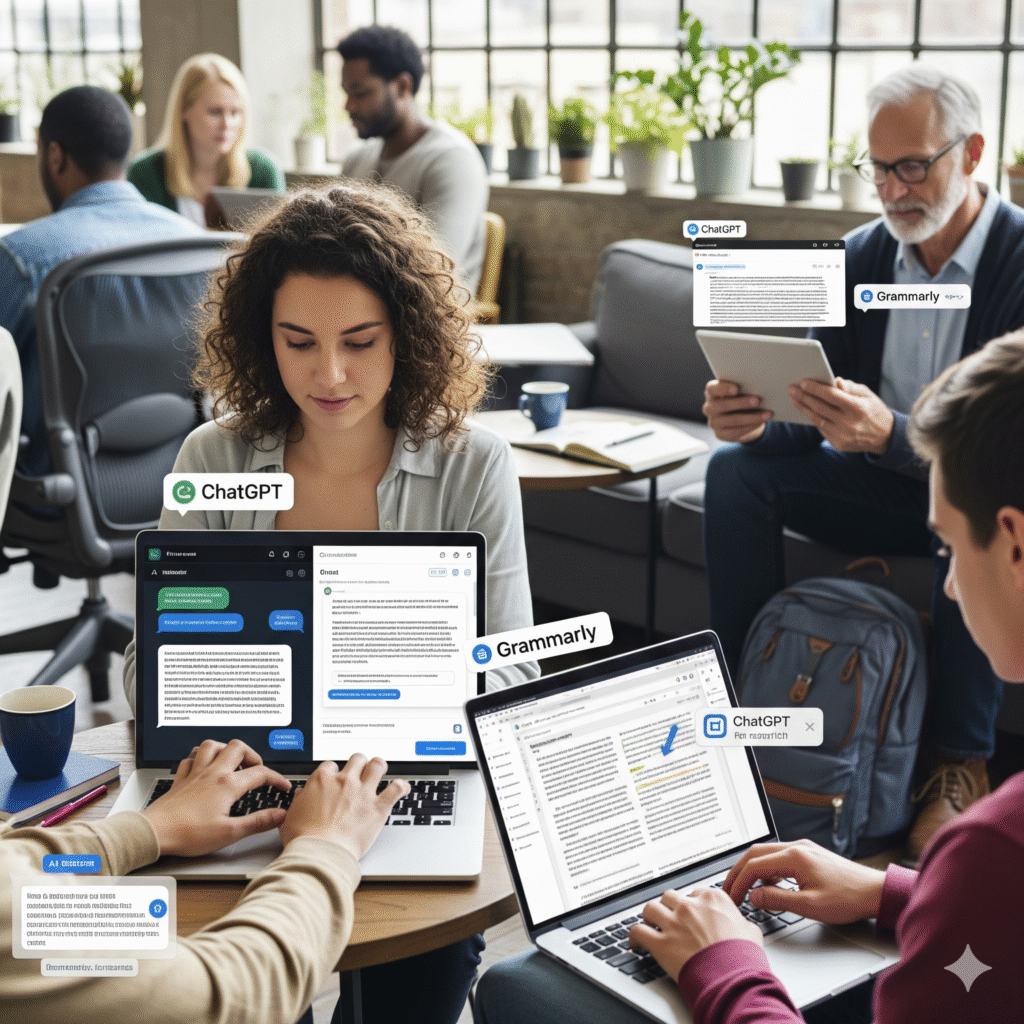
1. ChatGPT (Free Plan) – AI Writing & Brainstorming
Category: Writing / Productivity
ChatGPT remains one of the most popular AI tools worldwide. The free version allows you to write essays, generate blog ideas, answer questions, or brainstorm content in seconds.
Best Features in Free Plan:
- Conversational Q&A.
- Content generation (emails, blogs, outlines).
- Brainstorming ideas.
- Learning assistance.
Best For: Students, bloggers, professionals needing quick drafts.
2. Google Gemini Free – AI Search & Smart Assistance
Category: Search / Content Creation
Google Gemini (formerly Bard) provides an AI-powered alternative to traditional search. Unlike Google Search, Gemini generates direct answers, summaries, and even helps with coding.
Best Features in Free Plan:
- AI-powered search results.
- Creative writing support.
- Quick coding help.
- Integration with Google apps.
Best For: Quick research, search alternatives, and students.
3. Perplexity AI – Research with Citations
Category: Research / Education
Perplexity AI is perfect for anyone who needs accurate, cited information. Unlike most chatbots, it includes references and links to sources.
Best Features in Free Plan:
- Real-time web search.
- Source citations.
- Mobile app.
- AI-powered Q&A.
Best For: Researchers, students, and bloggers who need trustworthy references.
4. Canva AI (Free Tools) – AI Design & Content
Category: Graphic Design / Marketing
Canva now integrates powerful AI features into its design platform. The free plan lets you generate text-to-image visuals, auto-resize graphics, and get content suggestions.
Best Features in Free Plan:
- Text-to-image generation.
- Magic Resize for different platforms.
- AI text suggestions for posts.
- Thousands of free templates.
Best For: Social media marketers, bloggers, small businesses.
5. Runway (Free Version) – AI Video Generation
Category: Video Creation
Runway is one of the leaders in AI-generated video. With its free plan, you can create short clips using text-to-video AI, remove backgrounds, and edit videos with AI-powered tools.
Best Features in Free Plan:
- Limited free text-to-video generation.
- AI background removal.
- Video editing powered by AI.
Best For: Content creators, YouTubers, marketers.
6. Grammarly AI – Writing Improvement
Category: Writing / Grammar
Grammarly’s AI has leveled up. The free version now not only checks grammar but also suggests tone improvements and helps with sentence clarity.
Best Features in Free Plan:
- Grammar and spelling check.
- Tone detection.
- Sentence rewrites.
Best For: Students, professionals, content writers.
7. Hugging Face Spaces – Free AI Demos
Category: Experimentation / Developers
Hugging Face is a hub for AI models, and their Spaces section allows you to try different AI apps for free. You can experiment with language models, image generators, and more.
Best Features in Free Plan:
- Free access to community AI apps.
- Text, image, and voice models.
- Open-source learning.
Best For: Developers, AI enthusiasts, learners.
8. Notion AI (Free Tier) – Productivity & Note-Taking
Category: Productivity / Organization
Notion integrates AI into its workspace, helping users summarize notes, draft emails, and organize projects. The free tier includes a limited amount of AI responses each month.
Best Features in Free Plan:
- AI note summarization.
- Idea generation.
- Project assistance.
Best For: Students, remote workers, teams.
9. ElevenLabs (Free Plan) – AI Voice Generation
Category: Audio / Voice
ElevenLabs offers some of the most realistic AI-generated voices. The free tier includes limited voice generations per month, but it’s great for testing podcasts, audiobooks, or YouTube narration.
Best Features in Free Plan:
- Ultra-realistic voices.
- Multilingual support.
- Voice cloning (limited).
Best For: Podcasters, content creators, accessibility tools.
10. Leonardo.AI (Free Credits) – AI Image Generation
Category: Image Creation / Art
Leonardo.AI is an AI image generator that focuses on high-quality, detailed art. Unlike some tools, it gives you free daily credits to create visuals.
Best Features in Free Plan:
- Free daily credits.
- Realistic and artistic styles.
- User-friendly interface.
Best For: Artists, game designers, bloggers needing images.
How to Choose the Right Free AI Tool
With so many options, it’s important to pick the right tool for your needs. Here’s a quick guide:
- For Writing & Blogging: ChatGPT, Grammarly, Notion AI.
- For Design & Marketing: Canva AI, Leonardo.AI.
- For Research & Study: Perplexity AI, Hugging Face Spaces.
- For Video & Audio Creation: Runway, ElevenLabs.
Use Cases: How You Can Apply Free AI Tools Today
- Students – Summarize textbooks with Notion AI, check grammar with Grammarly, and research using Perplexity AI.
- Bloggers & Writers – Use ChatGPT for ideas, Canva for blog images, and Grammarly to polish drafts.
- Small Businesses – Create marketing visuals with Canva, videos with Runway, and social posts with AI suggestions.
- Content Creators – Generate voiceovers with ElevenLabs, create art with Leonardo.AI, and edit videos in Runway.
- Casual Users – Use ChatGPT for recipes, Canva for invitations, or Gemini for quick answers.
Quick Comparison Table
| Tool | Type | Free Features | Best For |
|---|---|---|---|
| ChatGPT | Writing | Text generation, Q&A | Students, writers |
| Google Gemini | Search/Content | AI search, writing help | Students, researchers |
| Perplexity AI | Research | Cited answers | Researchers, bloggers |
| Canva AI | Design | Text-to-image, templates | Designers, marketers |
| Runway | Video | Text-to-video, editing tools | Creators, marketers |
| Grammarly AI | Writing | Grammar, tone suggestions | Writers, professionals |
| Hugging Face | AI Demos | Free model demos | Developers, learners |
| Notion AI | Productivity | Summaries, project help | Students, teams |
| ElevenLabs | Audio | Realistic voice generation | Podcasters, creators |
| Leonardo.AI | Images | Daily free credits for art | Artists, bloggers |
Final Thoughts
AI is no longer reserved for tech experts. In 2025, free AI tools are empowering everyone—from students to business owners—to save time, boost creativity, and explore new possibilities.
Whether you want to write better, design faster, research smarter, or create stunning media, there’s a free AI tool waiting for you.
👉 Bookmark Aiupdates for weekly guides, tutorials, and the latest AI news—so you never miss the next big update in artificial intelligence.
❓ Frequently Asked Questions (FAQ)
1. What are the best free AI tools in 2025?
The best free AI tools in 2025 include ChatGPT, Google Gemini, Perplexity AI, Canva AI, Runway, Grammarly AI, Hugging Face Spaces, Notion AI, ElevenLabs, and Leonardo.AI. Each tool offers free plans or credits that allow you to create, learn, or work smarter.
2. Can I really use AI tools for free?
Yes! Most AI tools offer free tiers with limited features or daily usage credits. While premium plans unlock more power, the free versions are often enough for students, bloggers, small businesses, and casual users.
3. Which free AI tool is best for students?
For students, Perplexity AI (research with citations), Notion AI (summarizing notes), and Grammarly AI (writing improvement) are among the most useful free AI tools in 2025.
4. What is the best free AI tool for writing?
ChatGPT is the top choice for writing assistance. It can draft essays, blog posts, and outlines for free. Grammarly AI also helps refine writing by checking grammar, clarity, and tone.
5. What free AI tool can generate images?
Leonardo.AI and Canva AI are excellent free tools for image generation. Leonardo.AI specializes in detailed, artistic visuals, while Canva AI is better for quick social media designs and marketing graphics.
6. Are free AI tools safe to use?
Most free AI tools are safe, especially when provided by well-known companies like OpenAI, Google, or Canva. However, always avoid entering sensitive personal information and check each tool’s privacy policy.
7. Can I use AI tools for business without paying?
Yes. Free AI tools like Canva (for marketing), ChatGPT (for content), and Runway (for videos) can help businesses save costs. Many small businesses use free AI to handle tasks before deciding to upgrade to premium versions.


2 Comments
Pingback: AI Trends 2025: How AI Agents and Job Automation Will Reshape Careers
Pingback: Arattai vs WhatsApp: AI Verdict on Which Is Better