Designing the perfect home is no longer just for professional interior designers. In today’s digital age, a wide range of interior design apps and websites allow anyone — from first-time homeowners to design enthusiasts — to create beautiful, functional living spaces.
Whether you’re styling a cozy reading nook, reimagining your bedroom corner, or trying to make your small kitchen feel more spacious, these tools make it easy to visualize, experiment, and plan every detail.
In this guide, we’ll explore some of the best interior design apps and websites that help you design small parts of your home with creativity and precision. We’ll also share useful tips for decorating compact spaces so you can make the most of every inch.
🌟 Why Use Interior Design Apps for Small Spaces?
Small spaces require smart planning. Every corner counts, and even minor design choices can make a big difference. Traditional methods — like sketching layouts or browsing magazines — can be time-consuming and lack visualization.
That’s where home design apps and websites step in. These tools offer:
- 3D visualization: See your space before you buy or build anything.
- Augmented Reality (AR): Place furniture virtually in your room using your phone camera.
- Easy customization: Experiment with colors, layouts, and textures.
- Budget planning: Test design ideas without spending money upfront.
Whether you want to redecorate a single wall or redesign your entire living room, these platforms make it possible to plan, preview, and perfect your vision.
🪞 1. Houzz – The Ultimate Design Inspiration Platform
Platform: Website, iOS, Android
Best for: Design ideas, shopping, and professional advice
Houzz is a one-stop destination for all things home design. It’s packed with millions of photos, articles, and product listings that cover every style — from modern minimalism to rustic charm.
What makes Houzz particularly helpful for small spaces is its “View in My Room 3D” feature. This tool lets you virtually place furniture or decor items in your real room using your phone camera. You can easily test whether that new sofa fits your compact living area or if a certain color palette works for your bedroom.
Houzz also includes a marketplace, where you can directly shop for items you love, and a community forum, where you can ask design questions or hire professionals for bigger projects.
Why it’s great for small spaces:
- Tons of small-room design inspiration.
- Ability to shop and visualize in one place.
- Real-user reviews for trustworthy product insights.
🛋️ 2. Planner 5D – Design in 2D and Visualize in 3D
Platform: Website, iOS, Android
Best for: DIY designers and beginners
Planner 5D is one of the easiest apps to use if you want to create your own room layouts from scratch. You can start by setting your room’s exact dimensions, then drag and drop furniture, lighting, windows, and decor items to build a realistic plan.
For small spaces, Planner 5D is particularly powerful because it allows you to test different furniture arrangements and see how to make a compact room feel more open. The app also offers pre-designed templates that you can customize — ideal for those who want a quick start.
The transition between 2D layout planning and 3D visualization is seamless, helping you fine-tune your design until it feels just right.
Why it’s great for small spaces:
- Helps plan optimal furniture placement.
- Realistic 3D visualization for tiny rooms.
- Great for DIY home planners.
🪴 3. Homestyler – Augmented Reality Meets Creativity
Platform: Website, iOS, Android
Best for: Visualizing real-life designs with AR
Homestyler is another favorite among home design enthusiasts because it blends ease of use with real-world visualization. You can upload photos of your room, then place virtual furniture, lighting, and decor within the image using augmented reality.
If you’re unsure how a certain sofa, dining table, or wall art will look in your space, Homestyler makes it possible to see it before you buy it.
It also includes a large community of designers who share their projects. You can explore ideas for small living rooms, studio apartments, balconies, and more.
Why it’s great for small spaces:
- Realistic AR preview of furniture and decor.
- Huge design inspiration library.
- Community sharing for creative ideas.
🎨 4. Roomstyler 3D Home Planner – Quick and Simple
Platform: Website
Best for: Beginners creating fast mock-ups
Roomstyler is ideal if you want to design small rooms quickly without complicated features. You can drag and drop real-brand furniture and decor items into your design, giving you a clear sense of scale and style.
For example, if you’re redesigning your study corner or guest room, Roomstyler lets you see exactly how your chosen furniture fits within your space. It’s also web-based, so there’s no need to install anything.
Why it’s great for small spaces:
- Easy to use, no learning curve.
- Library of real-brand products.
- Perfect for quick visualizations.
🧱 5. Foyr Neo – Professional Design Made Simple
Platform: Website
Best for: Professional-looking 3D renders in minutes
Foyr Neo is a cloud-based interior design software that allows you to create professional-quality 3D renderings — without the steep learning curve of complex tools like AutoCAD.
Its clean interface and vast material library make it a great choice for users who want realistic visualizations of their small spaces. You can adjust lighting, textures, and shadows to understand how your space will look in different conditions.
Because it’s web-based, Foyr Neo doesn’t require heavy installations or powerful hardware. Everything runs in your browser, making it ideal for both professionals and homeowners.
Why it’s great for small spaces:
- Professional-quality rendering in minutes.
- Simple, browser-based tool.
- Realistic lighting and texture effects.
🪑 6. IKEA Place – Try Before You Buy
Platform: iOS, Android
Best for: Visualizing IKEA furniture in your home
If you’re a fan of IKEA’s minimalist and space-saving designs, IKEA Place is a must-have app. Using augmented reality, you can place true-to-scale 3D models of IKEA furniture in your room to see exactly how they’ll fit.
For small apartments or rooms, this app is invaluable. You can experiment with multiple pieces — like compact sofas, extendable dining tables, or vertical storage units — to see which combination makes your space look bigger and feel comfortable.
Why it’s great for small spaces:
- True-to-scale furniture previews.
- Perfect for space-saving furniture planning.
- Great for IKEA product lovers.
🖼️ 7. Canva – Build Design Boards and Color Palettes
Platform: Website, iOS, Android
Best for: Mood boards and visual planning
While Canva is best known as a graphic design tool, it’s also a powerful resource for creating interior design mood boards.
You can upload photos of your rooms, explore different color palettes, materials, and design inspirations, and then put them together in a visually appealing layout. This is especially helpful before starting your renovation, as it helps clarify your design direction.
For example, you can create a board for your small balcony makeover with inspiration pictures, textures, furniture ideas, and lighting concepts — all in one place.
Why it’s great for small spaces:
- Visual planning tool for design concepts.
- Easy to share ideas with family or designers.
- Helps finalize color and texture combinations.
🧭 Tips for Designing Small Spaces
Designing small spaces is about more than just fitting furniture — it’s about maximizing comfort and utility while keeping aesthetics intact. Here are some expert-backed tips to make your compact rooms shine:
1. Embrace Minimalism
Less truly is more. Avoid overcrowding your room with too many pieces. Choose furniture that serves multiple purposes — like a sofa bed or a foldable dining table.
2. Use Light Colors
Lighter shades like whites, beiges, and soft pastels reflect light and make rooms appear larger. You can add pops of color through cushions, artwork, or rugs.
3. Add Mirrors Strategically
Mirrors create the illusion of space and depth. A large wall mirror or mirrored wardrobe can make a small bedroom feel twice as big.
4. Optimize Vertical Space
Install floating shelves or tall cabinets to draw the eye upward. This trick adds height and helps declutter floor space.
5. Choose the Right Lighting
Avoid heavy fixtures that block visual flow. Instead, use recessed lighting, wall sconces, or LED strips to enhance spaciousness.
6. Keep It Cohesive
Stick to a unified color scheme or theme throughout the space. Mixing too many styles can make small rooms feel chaotic.
🌿 How These Apps Transform Small-Space Design
Interior design apps have changed how we approach home decor. Instead of guessing, you can now:
- Preview furniture in real time with AR tools like IKEA Place or Homestyler.
- Experiment freely without buying or moving heavy items.
- Save costs by planning layouts digitally before committing.
- Get inspired by design communities and real-world examples.
For small homes, these tools are not just convenient — they’re essential. They empower homeowners to make smart design choices that combine function and beauty.
💡 Final Thoughts
Designing small spaces can feel challenging, but with the right digital tools, it becomes a fun and rewarding experience. From 3D design planners like Planner 5D and Foyr Neo, to inspiration platforms like Houzz, and mood board creators like Canva, each of these apps brings something unique to the table.
They help you visualize, plan, and personalize every corner of your home — ensuring that even the smallest rooms reflect your style and personality.
So, pick your favorite interior design app or website, start experimenting, and watch your small space transform into a beautiful, functional haven.
FAQ
❓1. What are the best interior design apps for small spaces?
Some of the best interior design apps for small spaces include Planner 5D, Homestyler, Houzz, Foyr Neo, Roomstyler, IKEA Place, and Canva. These platforms help you visualize layouts, try color combinations, and even place furniture virtually using augmented reality (AR).
❓2. Can I design my home interior myself using these apps?
Yes! Most of these apps are designed for beginners and homeowners with no technical background. You can create 2D and 3D layouts, experiment with furniture placement, and preview designs in real time without hiring a professional.
❓3. Which free app is best for interior design?
Planner 5D and Roomstyler both offer free versions that include essential tools for designing and visualizing small spaces. You can upgrade to premium plans for more advanced features, but the free versions are great for basic design planning.
❓4. What is the best AR app for home design?
Homestyler and IKEA Place are among the best AR-based home design apps. They use your smartphone camera to place life-sized 3D furniture and decor in your real room, helping you see how everything fits before buying.
❓5. Are these interior design apps available for Android and iOS?
Yes, most of them are available on both Android and iOS platforms. Apps like Houzz, Planner 5D, Homestyler, and IKEA Place also have desktop or web versions for users who prefer designing on a larger screen.
❓6. How can I make my small room look bigger using design apps?
Use your chosen app to test light color schemes, minimal furniture layouts, and mirror placements. Many design tools let you simulate lighting and space flow, so you can visualize how different choices affect the sense of space.


1 Comment
Can you be more specific about the content of your article? After reading it, I still have some doubts. Hope you can help me. https://www.binance.com/zh-TC/register?ref=DCKLL1YD