Introduction: Why Faceless YouTube Channels Are Booming in 2025
YouTube is no longer just a platform for vloggers, gamers, or influencers who love being in front of the camera. In 2025, faceless YouTube channels—where creators never show their faces—are dominating niches ranging from finance explainers to motivational shorts and documentary-style videos.
What makes this opportunity so powerful? Artificial Intelligence.
With the right AI tools for faceless YouTube videos, you can now:
- Create professional-quality scripts in minutes.
- Add realistic voiceovers without hiring expensive narrators.
- Generate engaging videos with stock footage, animations, or AI avatars.
- Design click-worthy thumbnails that attract views.
- Automate research, SEO, and optimization for better reach.
This guide will show you exactly which AI tools you need to start earning today—and how to use them effectively so you can build a profitable channel that earns $1,000+ per month.
Why Faceless YouTube Channels Work
Before we dive into the tools, let’s understand why this model is so effective:
- Low Barrier to Entry – No need for expensive cameras, lighting, or personal branding.
- Evergreen Niches – Topics like finance, health, motivation, and history always get views.
- Scalability – AI tools help you create content faster, meaning you can upload more consistently.
- Anonymity – Perfect for people who value privacy but still want to earn on YouTube.
With AI-driven workflows, one person can now do the work of an entire production team.
The Core AI Tools for Faceless YouTube Video Creation
To succeed with faceless YouTube videos, you need to master the full workflow—from research to publishing. Below are the five essential categories of AI tools that will help you succeed.
1. AI Scriptwriting Tools

A strong script is the backbone of every successful video. Without it, even the best visuals won’t keep viewers watching.
Top AI Tools for Scriptwriting:
- ChatGPT – Great for brainstorming, outlines, and drafting full scripts.
- Jasper – Known for its marketing-oriented writing and storytelling.
- Copy.ai – Useful for short-form scripts like YouTube Shorts or ad-style videos.
How to Use Them Effectively:
- Research trending topics with VidIQ or TubeBuddy.
- Ask ChatGPT to generate a script outline.
- Refine the draft with your own examples and unique perspective (this adds Experience and boosts EEAT credibility).
Pro Tip: Always add a human touch. Audiences can sense robotic content. Edit AI drafts for flow, storytelling, and authenticity.
2. AI Voiceover Tools
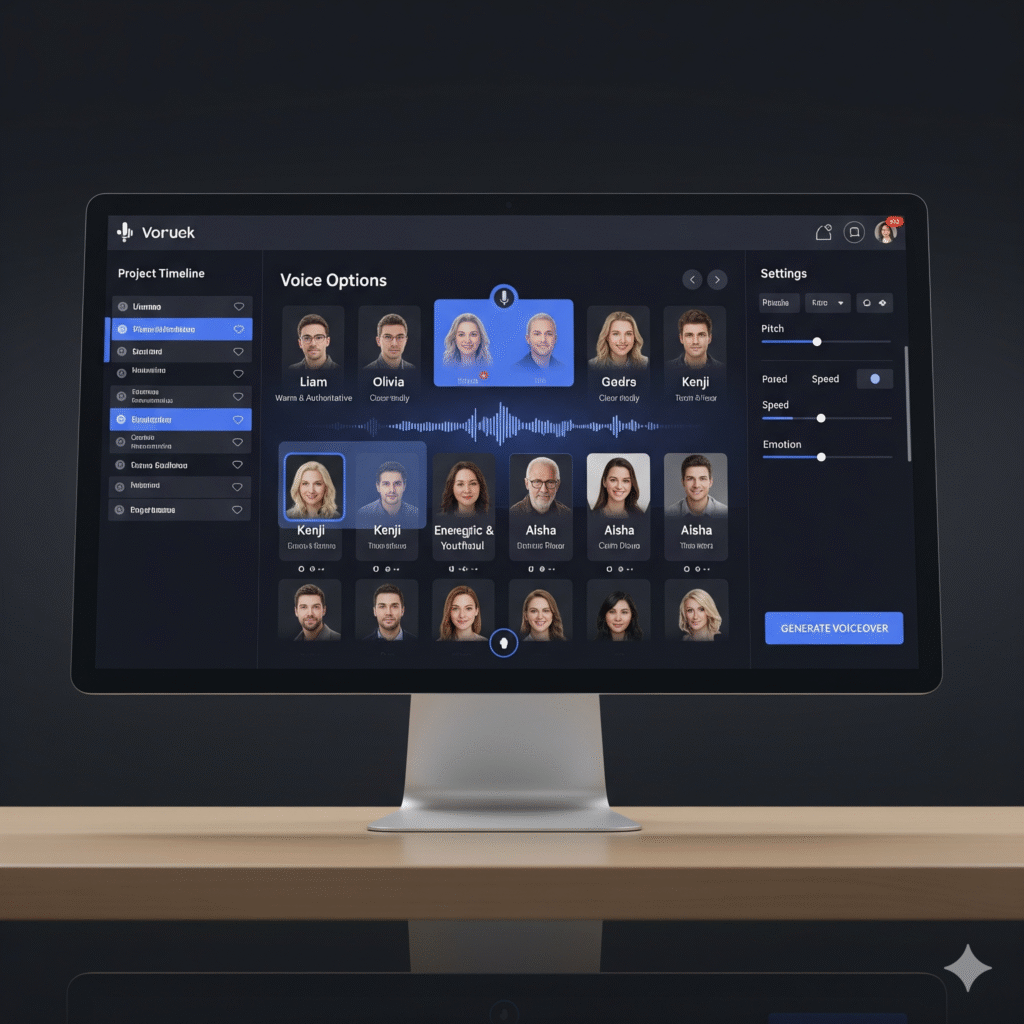
If you don’t want to narrate your own videos, AI-generated voices are now nearly indistinguishable from humans.
Top AI Voice Tools:
- ElevenLabs – Industry leader for realistic, expressive voices.
- Murf AI – Excellent for professional, corporate-style narration.
- Speechify – Easy to use, with a wide library of natural voices.
How to Use Them Effectively:
- Match the voice to your niche.
- Finance → authoritative male/female tone.
- Motivation → energetic, inspiring voice.
- Kids’ content → friendly, playful tone.
- Use SSML (Speech Synthesis Markup Language) features to add pauses, emphasis, and intonation.
Pro Tip: Test different voices and tones until you find one that matches your brand identity.
3. AI Video Creation & Editing Tools

This is where your script and voiceover come to life. With AI, you don’t need to learn advanced editing software like Premiere Pro.
Top AI Video Tools:
- Pictory – Converts scripts into full videos with stock footage and subtitles.
- InVideo – Customizable templates for faceless listicles and explainer videos.
- Synthesia – AI avatars for presenter-style content without showing your face.
How to Use Them Effectively:
- Upload your script.
- Add your AI voiceover.
- Choose visuals from built-in stock footage libraries.
- Customize fonts, colors, and branding for consistency.
Pro Tip: Add captions to increase viewer retention—80% of people watch videos on mute.
4. AI Thumbnail & Design Tools

Click-through rate (CTR) is critical on YouTube. Even the best video will flop without a strong thumbnail.
Top AI Thumbnail Tools:
- Canva AI – Easy drag-and-drop design with AI-generated suggestions.
- Fotor – AI-powered design features for fast thumbnail creation.
- Adobe Firefly – AI-enhanced design with more customization options.
How to Use Them Effectively:
- Use bold, high-contrast colors.
- Add 2–3 words of text for context.
- Feature a strong visual element that represents your video topic.
Pro Tip: Run A/B tests with different thumbnails to see which gets higher clicks.
5. AI Productivity & Automation Tools
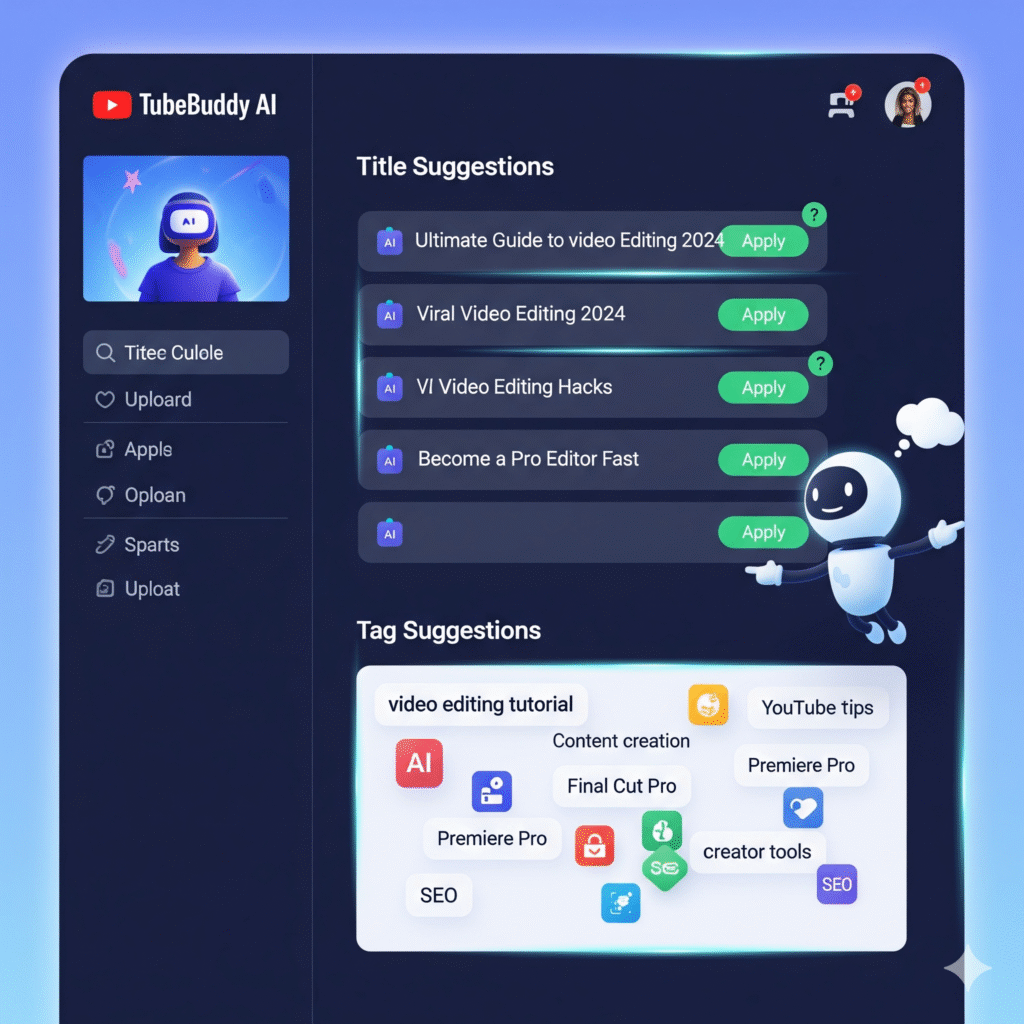
Publishing videos is just the beginning. To grow your channel, you’ll need to optimize for search and manage analytics.
Top AI Productivity Tools:
- TubeBuddy – Keyword research, title suggestions, A/B testing.
- VidIQ – SEO insights, competitor analysis, trending topic discovery.
- Notion AI – Organize scripts, content calendar, and brainstorming.
How to Use Them Effectively:
- Use VidIQ to find low-competition, high-demand keywords.
- Let TubeBuddy suggest titles and tags optimized for YouTube SEO.
- Keep track of performance metrics and double down on what works.
Step-by-Step Workflow for Making a Faceless YouTube Video with AI
Here’s how you can put all the tools together:
- Research: Use VidIQ/Tubebuddy to find trending topics.
- Script: Write or refine your script with ChatGPT or Jasper.
- Voiceover: Generate narration with ElevenLabs or Murf AI.
- Video Creation: Assemble visuals in Pictory or InVideo.
- Thumbnail: Design an eye-catching thumbnail in Canva AI.
- SEO Optimization: Use TubeBuddy to optimize titles, tags, and descriptions.
- Publish & Track: Upload consistently and analyze what drives views.
“Watch this quick walkthrough on how to set up a faceless YouTube business using AI in 2025—it reinforces our AI-powered workflow and inspires actionable steps to start earning today.”
Real Earning Scenarios with Faceless YouTube Channels
Let’s explore how creators actually earn with AI-powered faceless channels:
- Case Study 1: Finance Explainers
- 10-minute videos with voiceovers and stock footage.
- Monetized through AdSense + affiliate marketing for financial tools.
- Income potential: $1,500–$3,000/month after 6–12 months.
- Case Study 2: Motivational Shorts
- Short-form videos created with Pictory + AI voices.
- Monetization through YouTube Shorts Fund, sponsorships, and digital product funnels.
- Income potential: $1,000+/month within 3–6 months.
- Case Study 3: Tech Listicles
- “Top 10” gadget reviews created with InVideo + AI thumbnails.
- Monetized via AdSense and Amazon affiliate links.
- Income potential: $2,000+/month once videos gain traction.
Monetization Strategies for Faceless YouTube Channels
Once your channel grows, here’s how to turn views into income:
- AdSense Revenue – Earn per 1,000 views once monetization criteria are met (1,000 subscribers, 4,000 watch hours).
- Affiliate Marketing – Promote products in your video descriptions (e.g., Amazon Associates).
- Sponsorships – Companies pay for shoutouts in your videos.
- Digital Products – Sell eBooks, templates, or courses.
- Merchandise – Use platforms like Teespring to sell custom designs.
Common Mistakes Beginners Make
- Uploading low-quality, unedited AI content.
- Ignoring SEO optimization.
- Inconsistent posting schedules.
- Overloading videos with too many AI elements, making them feel inauthentic.
Pro Tip: Balance AI efficiency with your unique insights and creativity to build trust and authority.
How to Build Long-Term Authority with AI
- Be transparent with your audience (don’t overpromise).
- Share personal experiences, wins, and failures.
- Stay updated on the latest AI tools and YouTube policies.
- Create a content calendar for consistency.
- Focus on niches where you can add real value, not just quick cash grabs.
Conclusion
Faceless YouTube channels are one of the best AI-powered side hustles of 2025. With the right combination of tools—scripts, voiceovers, video editors, thumbnails, and SEO automation—you can start earning money even if you’ve never made a video before.
The key is using AI effectively, not blindly. By combining automation with creativity, you can create content that stands out, builds trust, and generates income month after month.
👉 Start today: Pick one scriptwriting tool, one voiceover tool, and one video editing platform. Publish your first AI-powered faceless YouTube video this week—and take the first step toward building a channel that earns $1,000+ per month.
Frequently Asked Questions (FAQs) About AI Tools for Faceless YouTube Videos
1. What are faceless YouTube videos?
Faceless YouTube videos are videos where the creator never appears on camera. Instead, they use AI voiceovers, stock footage, animations, or graphics to deliver content. Popular niches include finance explainers, motivational shorts, top 10 lists, and tutorials.
2. Can you make money with faceless YouTube channels in 2025?
Yes. Many creators are earning $1,000 to $5,000+ per month with faceless channels. Income comes from YouTube AdSense, affiliate marketing, sponsorships, and selling digital products. With AI tools, content creation is faster and easier, lowering the barrier to entry.
3. What are the best AI tools for faceless YouTube videos?
Some of the most effective tools in 2025 are:
- Scriptwriting: ChatGPT, Jasper
- Voiceovers: ElevenLabs, Murf AI
- Video Editing: Pictory, InVideo, Synthesia
- Thumbnails: Canva AI, Adobe Firefly
- SEO/Optimization: TubeBuddy, VidIQ
4. Do I need expensive equipment to start a faceless YouTube channel?
Not at all. Most of the work is AI-driven and cloud-based. However, some gear can help speed up your workflow:
- Blue Yeti Microphone for high-quality audio.
- Samsung T7 SSD for fast storage.
- Apple MacBook Air M2 for efficient editing.
5. How long does it take to monetize a faceless YouTube channel?
Typically, it takes 3 to 6 months of consistent uploads to reach YouTube’s monetization threshold (1,000 subscribers + 4,000 watch hours). Using AI tools can accelerate this by allowing you to publish more content in less time.
6. Are AI-generated voiceovers good enough for YouTube?
Yes. Tools like ElevenLabs and Murf AI produce voices that are nearly indistinguishable from human narrators. Just make sure to adjust tone, pacing, and emphasis for natural delivery.
7. Do faceless YouTube channels get demonetized?
Not if done correctly. YouTube discourages repetitive, spammy, or low-quality AI content. However, if you combine AI with original scripts, unique visuals, and valuable insights, your channel will meet monetization standards.
8. What niches work best for faceless YouTube channels?
High-performing niches in 2025 include:
- Finance & Investing
- Motivation & Self-Improvement
- Technology & Gadgets
- Health & Fitness Tips
- History & Educational Explainers
9. Can I run multiple faceless channels with AI tools?
Yes. Many creators run 2–3 faceless channels simultaneously by leveraging AI for scripting, editing, and automation. Just make sure to focus on quality over quantity.
10. What’s the fastest way to get started today?
- Pick a niche you’re comfortable with.
- Use VidIQ to find trending topics.
- Write your first script with ChatGPT.
- Generate a narration with Murf AI or ElevenLabs.
- Assemble the video with Pictory or InVideo.
- Create a thumbnail with Canva AI.
- Upload and optimize with TubeBuddy.

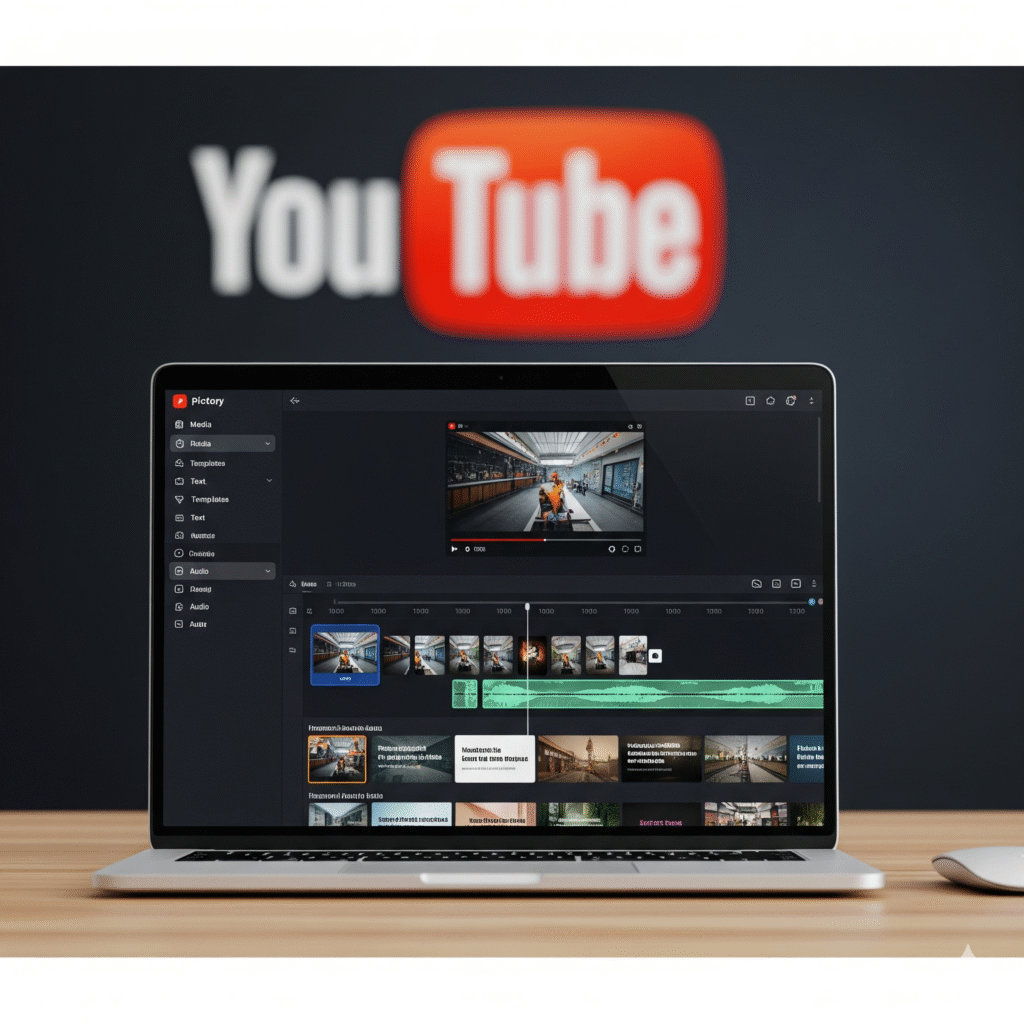
1 Comment
Your article helped me a lot, is there any more related content? Thanks! https://accounts.binance.info/de-CH/register?ref=W0BCQMF1